I have this working on Debian like how you have it set up, everything on an encrypted lvm volume, except for boot and efi. Just one disk though. When waking up, it asks for the password like it does during normal bootup. It then restores RAM from the encrypted swap after you type the password. I think it worked out of the box, but it has been a while, so not 100% sure if I had to enable this somehow. Anyway this looks good to me.
If you manually run systemctl hibernate, does that work? Assuming this also does not work, you need to look at the logs during the failed hibernate attempt. Probably something like sudo journalctl -f and/or sudo dmesg -wH (for kernel logs). Open this up in two terminals, run systemctl hibernate and observe any errors or warnings.
It’s possible this is a hardware/driver issue, i.e. a driver prevents hibernation or fails at it. You may be able to figure out which driver/device is responsible by looking at the logs.


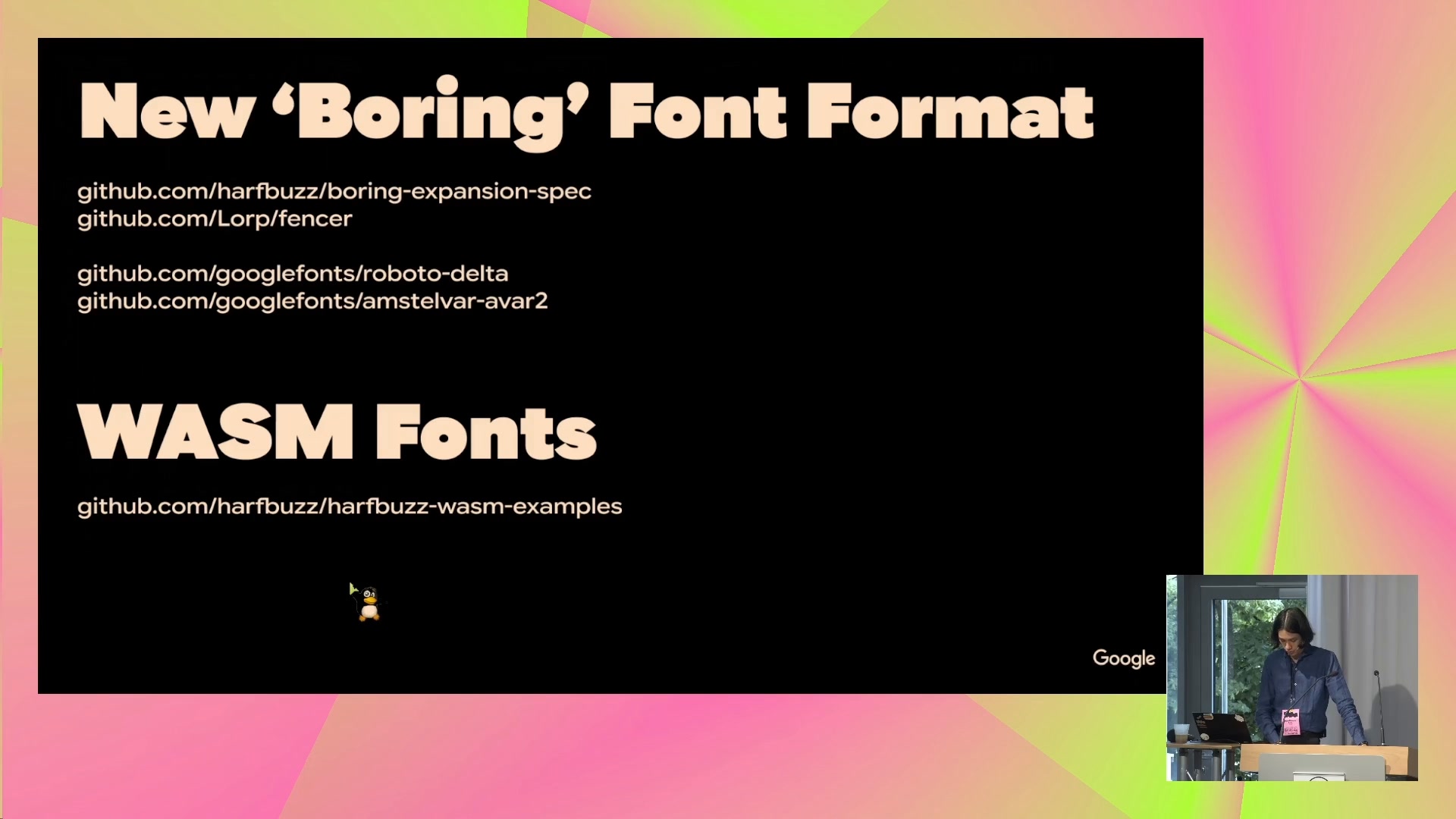
Yeah that stuff I myself got rid of back in the Gnome 1 days when you could still customize all that. I appreciate that the Gnome devs came to the same conclusions as me.