I first ran into the Copilot integration in Notepad a couple of days ago and immediately turned it right the fuck off.
In November, Microsoft began testing an update that allowed users to rewrite or summarize text in Notepad using generative AI. Another preview update today takes it one step further, allowing you to write AI-generated text from scratch with basic instructions (the feature is called Write, to differentiate it from the earlier Rewrite).
Like Rewrite and Summarize, Write requires users to be signed into a Microsoft Account, because using it requires you to use your monthly allotment of Microsoft’s AI credits. Per this support page, users without a paid Microsoft 365 subscription get 15 credits per month. Subscribers with Personal and Family subscriptions get 60 credits per month instead.
Microsoft notes that all AI features in Notepad can be disabled in the app’s settings, and obviously, they won’t be available if you use a local account instead of a Microsoft Account.
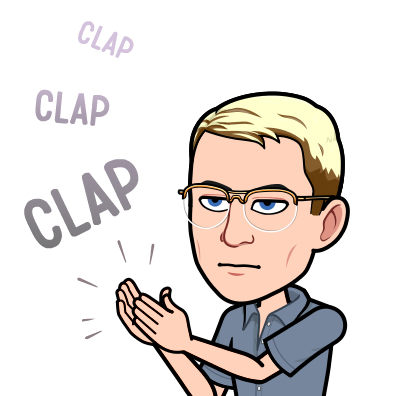

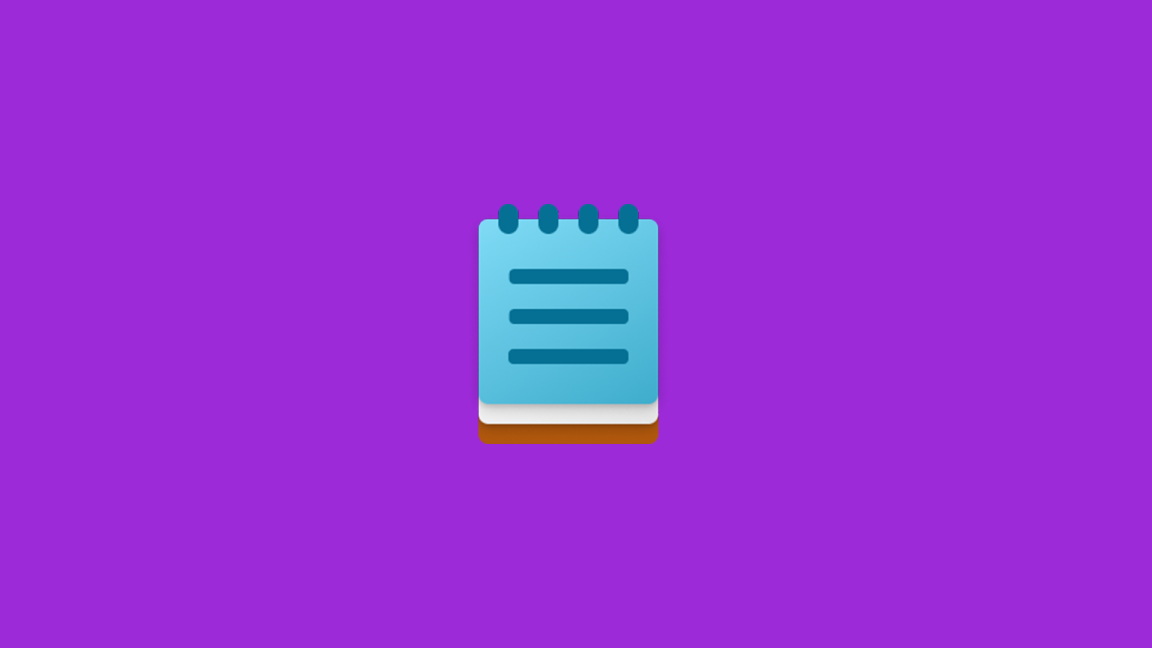
I’ll stick with notepad++
I use Neovim, BTW.
I shall take a peek. I don’t plan on upgrading to W11 so notepad won’t even be a thing anymore anyways.
Oh wait, if you are not familiar with Vim or Neovim, then this won’t be for you probably. It works completely different compared to a regular text editor and is somewhat complicated and for terminal. There are benefits to it why that is, but just so you know its not a “normal” editor. This is just a warning. :D
In example the keys
h,j,k,lare used to move the cursor in the editor and every key is a special command basically. You have to switch into editing mode to type in text.I tried vi in college and still haven’t been able to exit. (exaggeration, of course, but dear god, that made Notepad seem user friendly) When in Linux, I tend to use Kate and nano.
Actually Vi is not Vim. Vim is a lot user friendly with its documentation. The question is, what you expect and if you learn it properly. Its not unser unfriendly, its just different. It’s like saying GIMP is user unfriendly, because you used Photoshop before and GIMP is not exactly the same.
end of my rant :D